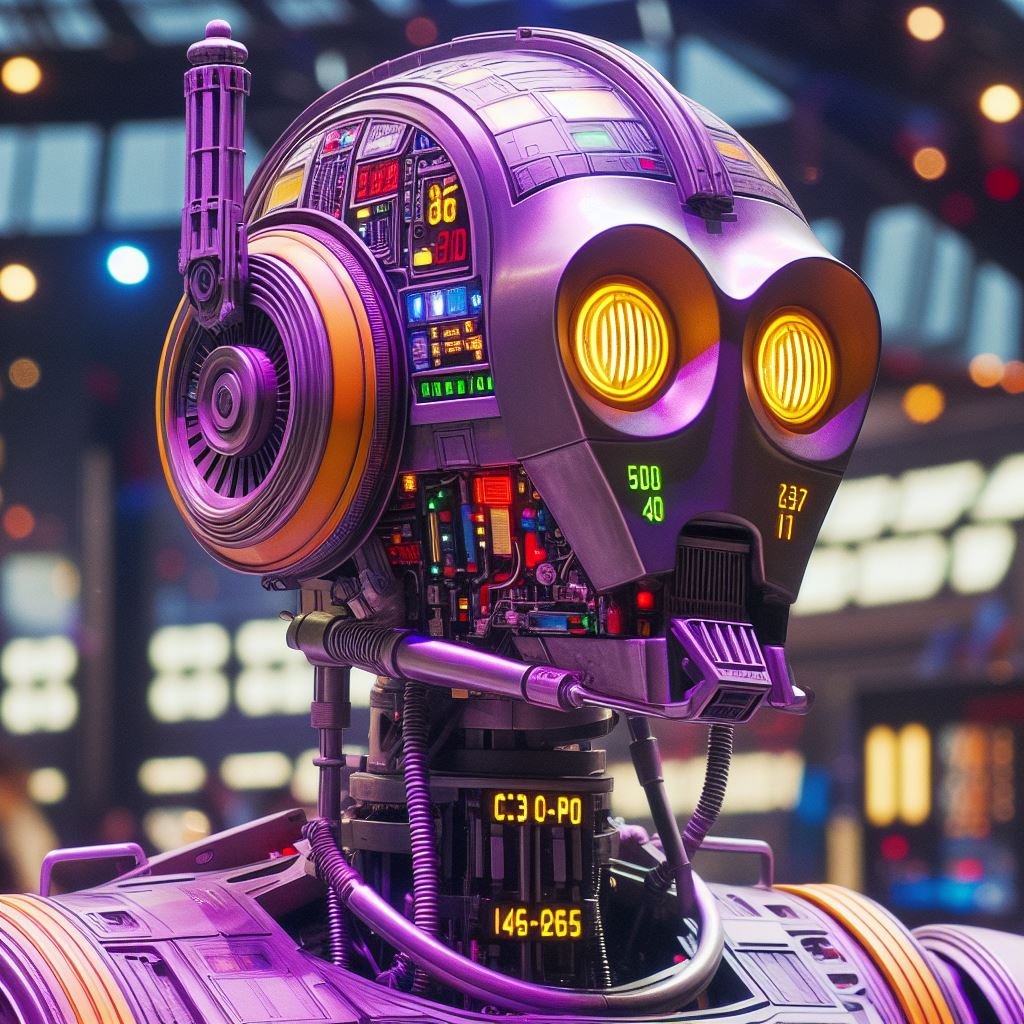Navigating Microsoft's Copilot Universe: A Guide to Enhancing Your Productivity
Ever found yourself puzzled by the array of Copilot tools Microsoft offers? You're not alone! In this blog post, we'll embark on a journey to simplify Microsoft's Copilot lineup, focusing on Copilot for Microsoft 365, an AI-enhanced tool designed to supercharge your workday.
Copilot for Microsoft 365, or C4M365 for short, is like a helper that knows your Microsoft 365 data inside out. It's like having a super-smart assistant built into Microsoft 365 apps like Outlook, Word, Excel, and Teams. C4M365 also includes AI chatbots similar to ChatGPT. Much like ChatGPT, C4M365 is powered by a large language model (LLM).
Microsoft offers many Copilot chatbots that fall into two main categories, Retail and Enterprise. As the following list shows, “Copilot” and “Copilot Pro” are for individual users, but “Copilot for Microsoft 365“ and "Copilot Studio" are for enterprise users.
Microsoft Copilot Chatbots
Retail
Copilot
Copilot Pro
Enterprise
Microsoft 365 Chat - Work: LLM + Microsoft Graph Data
microsoft365.com/chat
copilot.microsoft.com (Work)
Teams
Microsoft 365 Chat - Web: LLM + Microsoft Graph Data + Current Web Data
bing.com/chat
copilot.microsoft.com (Web)
Copilot Studio: LLM + Other Data Sources
Although the focus of this post is on Copilot within the enterprise, it's worth highlighting that Microsoft's Copilot for personal use features "Designer," a tool for creating images. Currently, the C4M365 suite, which is tailored for businesses, does not offer image generation features. However, I occasionally leverage Designer from the personal Copilot offerings to add an image to my emails to make them more engaging. For instance, for this post, I prompted Copilot Designer to generate an image of "the next generation of C3-PO, called C4-M365. It was designed and created by Microsoft to serve as a copilot for the Millennium Falcon." The result was nothing short of spectacular.
“Microsoft 365 Chat" (M365 Chat) has two variations, "Work" and "Web". The main difference between them lies in how they're "grounded" – a term that describes how the chatbots' language understanding and generation capabilities are linked to other data sources. Copilot uses a specific method of grounding called Retrieval-Augmented Generation (RAG).
"M365 Chat - Work" connects with Microsoft Graph data, drawing on your emails, documents, meetings, and more to provide personalized assistance. On the other hand, "M365 Chat - Web" goes a step further by integrating the same Microsoft Graph data along with current web data. The emphasis on "current" is crucial here; LLMs are generally trained on a snapshot of public web data and don't continuously update with new information from the web. Grounding M365 Chat with current web data allows it to offer insights and answers that reflect the latest data available online.
It's worth noting that according to this Microsoft support article, Microsoft is trying to rebrand "Microsoft 365 Chat" to "Microsoft Copilot with Graph-grounded chat." Quite a mouthful, isn't it? It seems Microsoft is embracing a more descriptive, albeit excessively long, name for this feature. :-)
Based on my observations, there are three ways to tap into "M365 Chat - Work". My go-to approach is using the microsoft365.com/chat. Alternatively, M365 Chat is accessible through Teams, which seems to mirror the browser functionality; however, a colleague pointed out that the Teams version might be more limited, making the browser option preferable.
"M365 Chat - Work" is also accessible via copilot.microsoft.com. The copilot.microsoft.com site also offers a "Web" mode for "M365 Chat - Web." This option appears to provide the same user experience as bing.com/chat.
Lastly, within the realm of Microsoft's Copilot chatbots lies Copilot Studio. It's important to clarify that Copilot Studio stands apart from the C4M365 product suite. Copilot Studio operates as an independent product. Mentioning it here is essential to provide a holistic overview of Microsoft's various Copilot chatbots.
Whereas the M365 chatbots are grounded with Microsoft Graph and web data, Copilot Studio is grounded with a user-specified data source(s). This approach allows Copilot Studio to deliver highly relevant assistance, reflecting the specific needs and contexts of its users. Copilot Studio also offers other integrations like workflow automation. Common use cases for Copilot Studio include grounding it with SharePoint sites, databases, or internal knowledge bases.
Beyond C4M365 and Copilot Studio, Microsoft's Copilot ecosystem encompasses additional products, each designed to cater to different aspects of digital workspaces and cloud services. An example worth noting is Microsoft Copilot for Azure, a suite that extends the Copilot functionalities into the realm of cloud computing and services. However, Copilot for Azure goes beyond the scope of this blog post.
In conclusion, Microsoft's Copilot suite is revolutionizing how we work and create, offering a range of AI-powered tools that boost productivity and creativity. From enhancing emails with Copilot "Designer" to grounding Copilot chatbots with enterprise data, these tools simplify complex tasks and foster a smarter digital workspace. As we navigate this AI-enhanced future, Copilot emerges not just as a toolset, but as a vital companion to do more with less.