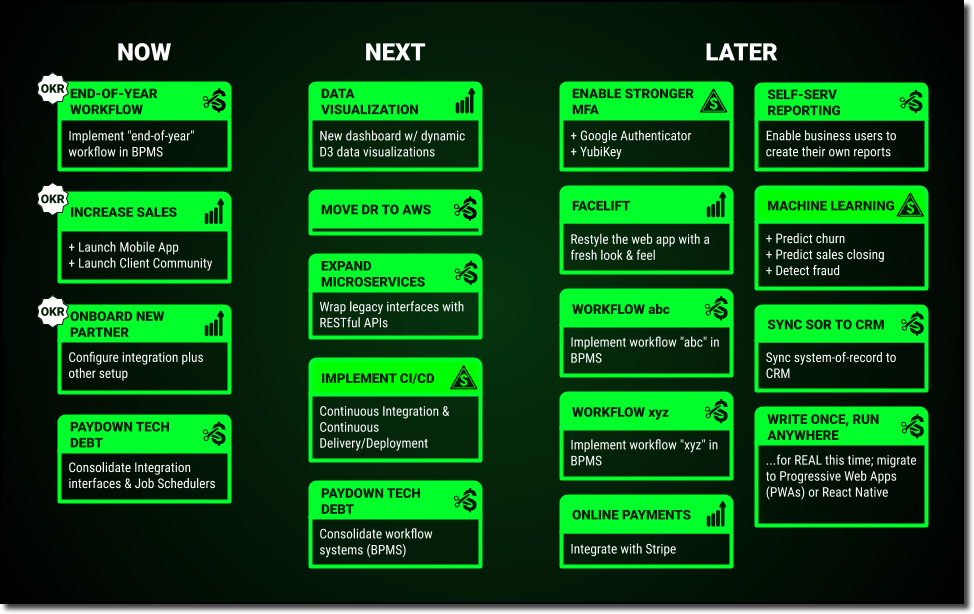Data Model Template
When I am trying to come up to speed on a new system, I often create a data model or entity-relationship diagram to get an understanding of the underlying data structures. I had been using Adobe Illustrator for such diagrams, but that requires additional licensing. Also, using Illustrator requires other team members to know Illustrator in order to make changes. Therefore, I started using Google Slides instead of Illustrator for data models.
You might be wondering why Google Slides and not Google Drawings? Well, Google Slides does everything that Google Drawings does, plus Slides allows me to save multiple views/drawings within the same file.
If you ever need to create a data model, here is a Google Slides template you can use. This example template represents the main entities of the Salesforce data model. For readability, I like to show “parent” tables/objects towards the top-left and “child” tables/objects towards the bottom-right.
The template doesn’t use perfect OMG or “crow’s foot” notation, but it will get the job done, and you can do so right from the comfort of your own G Suite account. Enjoy!